Introduction
The Dashboard is the default page when you first log into the M360 platform. To return to the dashboard at any time, click the Home Tab in the top-left navigation of the screen.
The Dashboard provides actionable data that enables you to make informed business decisions. Easily move between widgets to track account health and build strategies for maximizing your ROI.
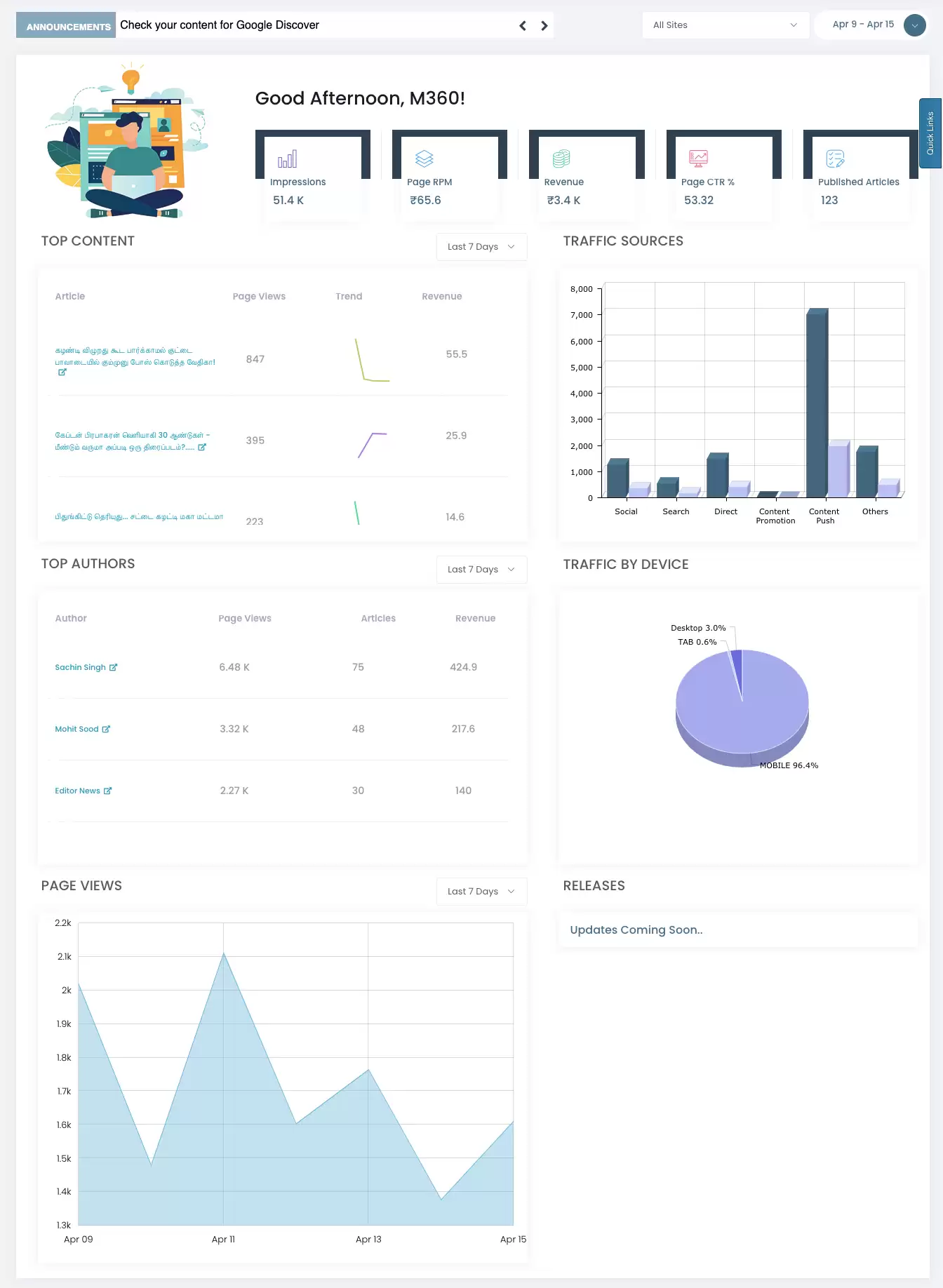
- View All Sites or select only the specific sites you want to include.
- Select a relevant Date Range. By default, it loads the last 7 days data
- Some of the charts allow you to select different dimensions or metrics.
- Follow the TOP Content, Traffic Sources, Top Authors, Traffic by Device, and Page Views Report (if applicable) widgets for more detailed information.
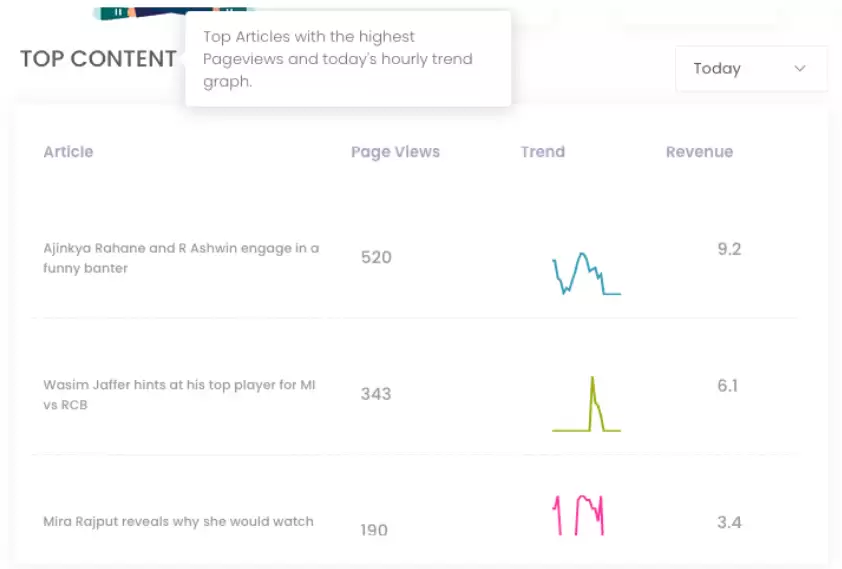
- View All Sites top content or select only the specific sites you want to see the top content, from the top-right site filter.
- The Top 10 articles are shown sorted by highest Page Views.
- Trend shows today's hourly page view trend of the article
- Select a relevant Date Range. By default, it loads the last 7 days data
- Click on the article title for more detailed information
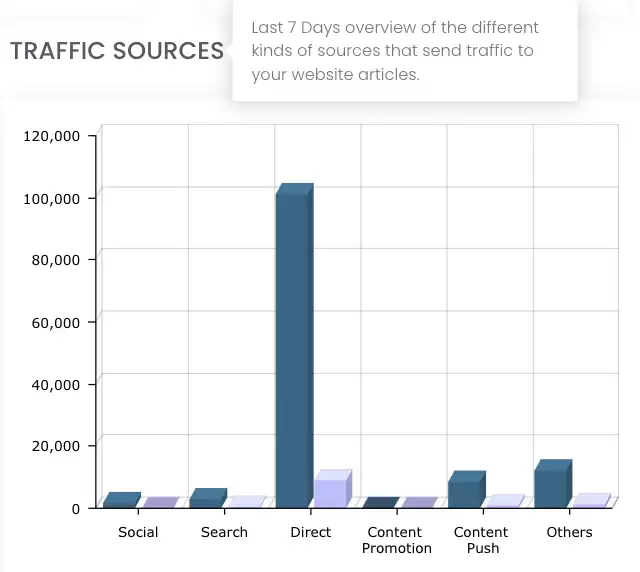
- View All Sites traffic sources or select only the specific sites you want to see the data, from the top-right site filter.
- Only Last 7 Days traffic source data is available.
- Hover on sources to see Page Views (PV) and revenue data
- Traffic sources are Social, Search, Direct, Content Promotion, Content Push, Others. Content Promotion shows the page views only for those Article campaigns, you ran on the Times Network eg. TOI, EconomicTimes. Content Push is the page views generated by Push Notifications.
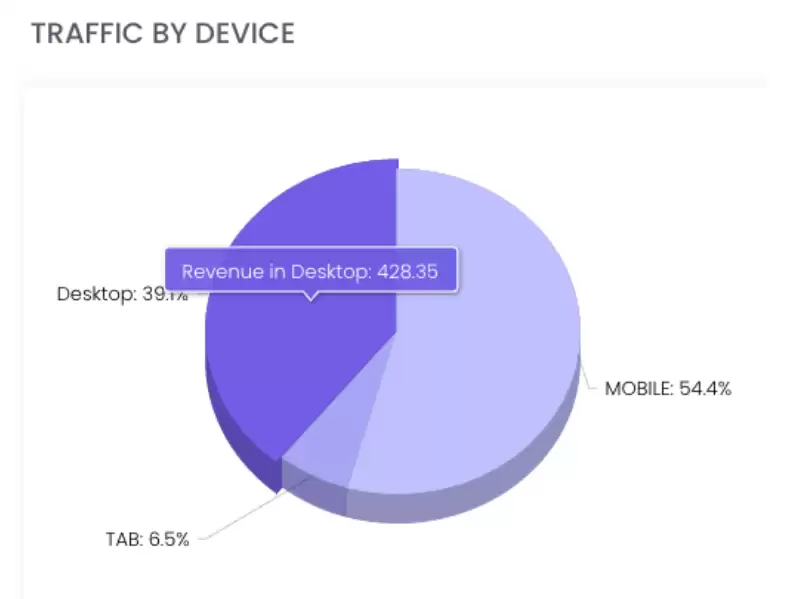
- View All Sites traffic devices or select only the specific sites you want to see the data, from the top-right site filter.
- Only Last 7 Days* traffic by device data is available
- Data label shows % of pageviews generated by the device
- Hover on Sources to see individual revenue data
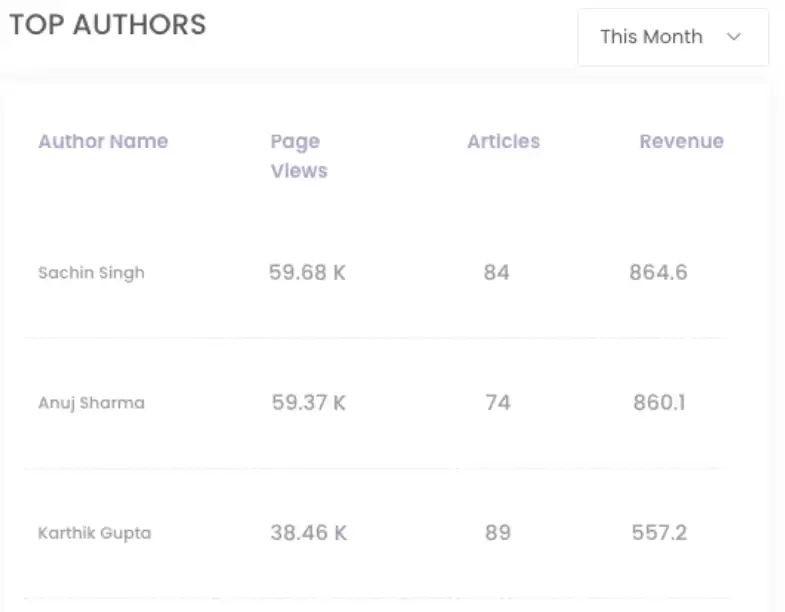
- View All Sites top authors or select only the specific sites you want to see the top author, from the top-right site filter.
- Authors are sorted by highest Page Views.
- Articles shows the count of Published articles by the author.
- Select a relevant Date Range. By default, it loads the last 7 days data
- Click on Author for more detailed information
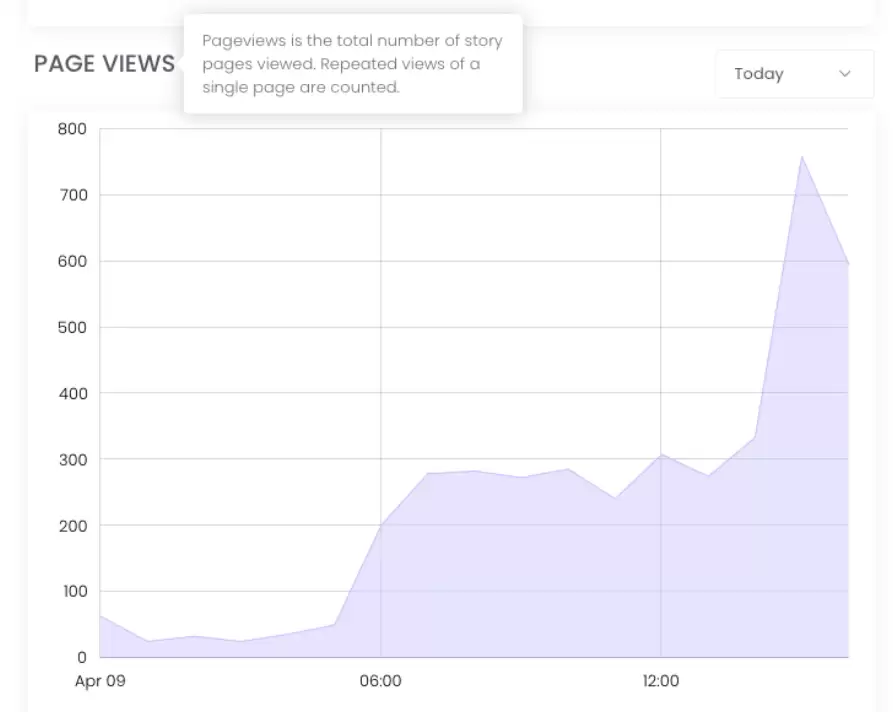
Pageviews are the total number of story pages viewed. Repeated views of a single page are counted
Select a relevant Date Range. By default, it loads the last 7 days data.
For any queries, kindly reach out to us at support@getm360.com