About Web/Browser Push Notification
Publishers running a site, increasing the reader base is a primary target to promote content and news to a larger section of the audience. A normal concern is to convert normal visitors to subscribers for a steady reader base. In this process of conversion, different types of subscription services, including Email newsletters, RSS Feed subscriptions, etc. are used.
As with all of the above-mentioned services, there is one really effective service known as a browser push notification.M360 integrates this subscription service into your website to give site visitors a more effective way to consume content.
Browser push notifications are a powerful medium for content development sites to engage readers. It works very similarly to app notifications, except that now you don't need to invest in an app to send notifications to your readers.
At M360, we have automation in place which sends your newly published content to your subscribed users in realtime.
Along with Automation, we have launched the Custom Push interface (in Beta) wherein the publisher can send a push message to its users on their demand, below is the guide of the Custom Push feature:
### Custom Push Campaign Analytics
Campaign Name: Campaign naming convention refers to the name you give your campaign, used for your internal reference.
Last Sent: Timestamp displaying the campaign sent time.
Sent: Count of the number of users the campaign has been sent, these are users who have subscribed/allowed for push notification on visiting your website.
Clicked: Count of clicks received on the Push notification sent.
CTR: CTR is the percentage of clicks that your push message receives divided by the count of users your push is shown to Clicked ÷ Sent = CTR.
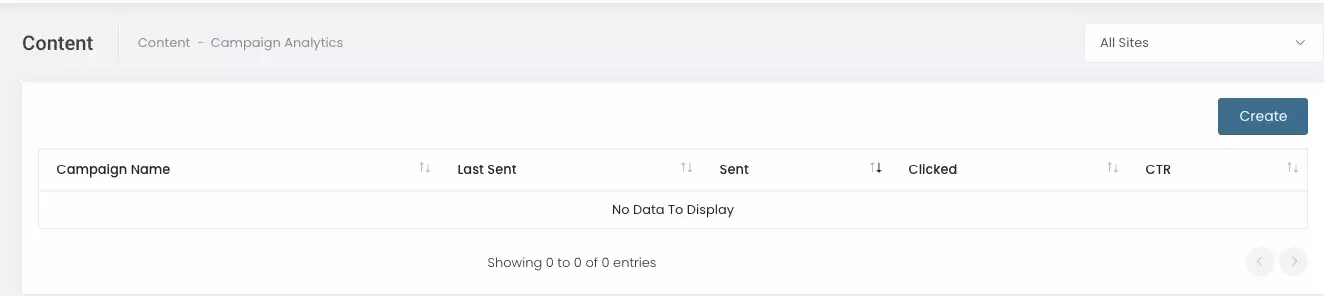
### Custom Push Create Interface
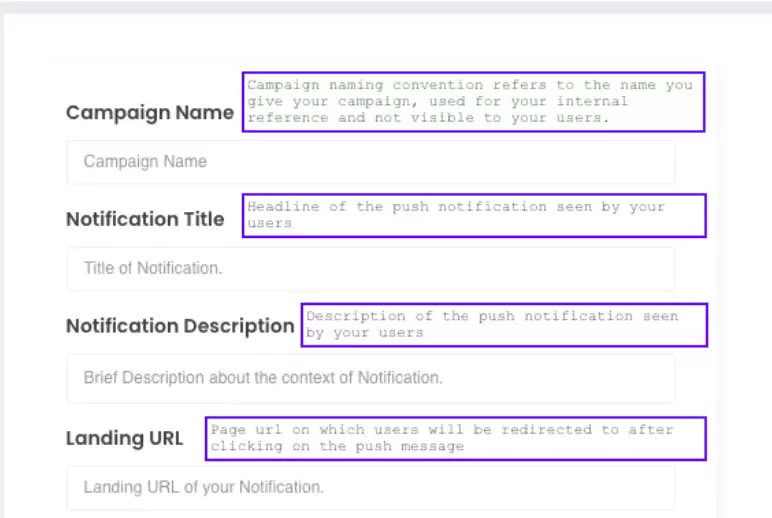
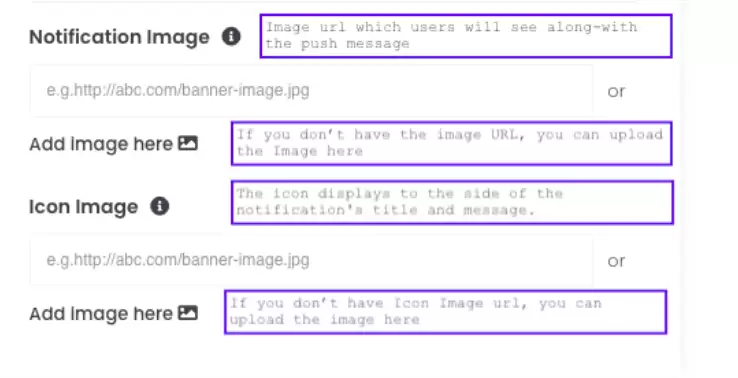
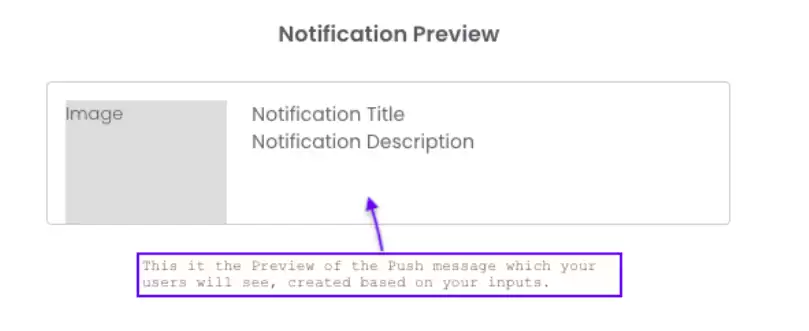
For any queries, kindly email us at suppport@getm360.com