To create a user you must have admin access
- Go to Admin (Left Menu Bar) > Access (Top Menu Bar) > Click on Add User
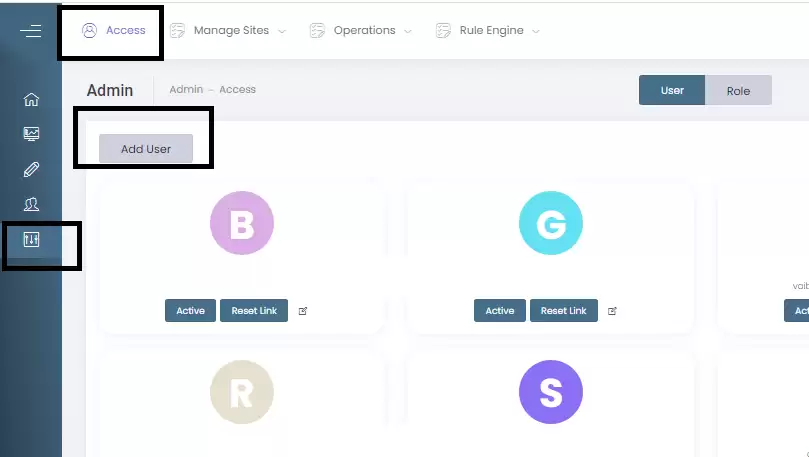
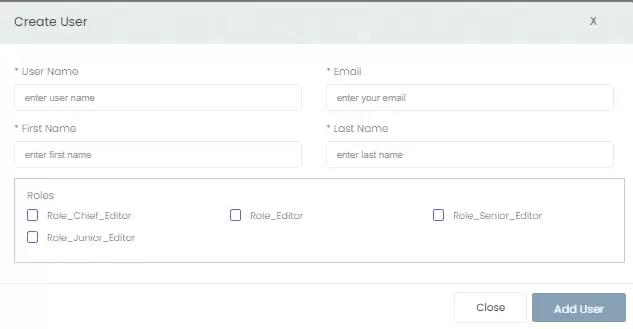
User Name: It is your Email ID
Email: from which you want to publish articles or see CMS functionality based on roles
First Name: First Name of Publisher whose Email ID is added
Last Name: Last name of Publisher whose email ID is added
Default Roles
Invite the users to be assigned to their roles for your website:
Senior Editor: Has the right to publish without approval, but cannot see revenue numbers or run campaigns.
Junior Editor: Has to submit an article for approval, cannot publish articles even after approval, cannot see revenue numbers, or run campaigns.
Chief Editor: Has the right to publish without approval, can see revenue numbers, or run campaigns.
Editor: Has to submit an article for approval, can publish articles after approval, cannot see revenue numbers or run campaigns
Note: Only registered admin email can be used for communication. If you have changed your email or wish to receive communication on a different email. You can send an email via registered email to support@getm360.com to change the previously registered email address.
For any queries write us at support@getm360.com from your registered email