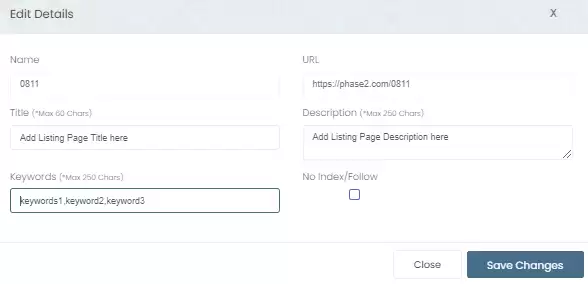For Article show or Article Details Pages
- Go to Content (Left side Panel in M360 CMS)
- Click Create > Article in Menu bar
- Go to Post Setting on Right Side Panel or Pinned Panel
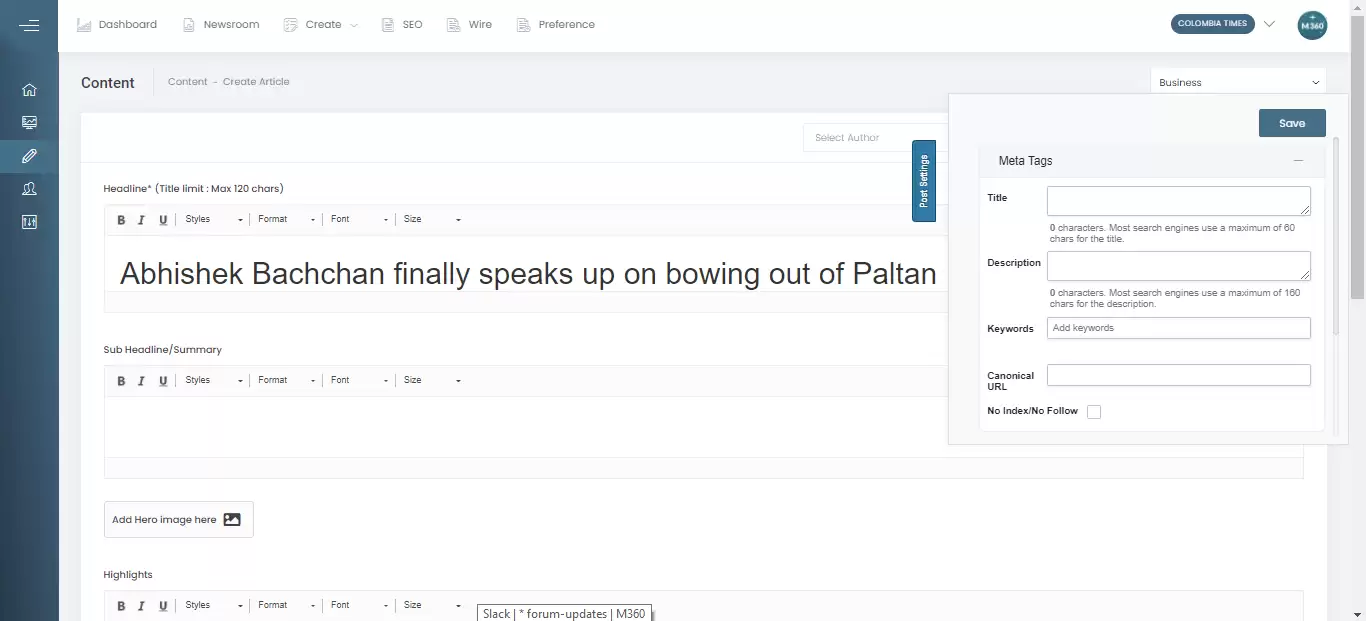
Example
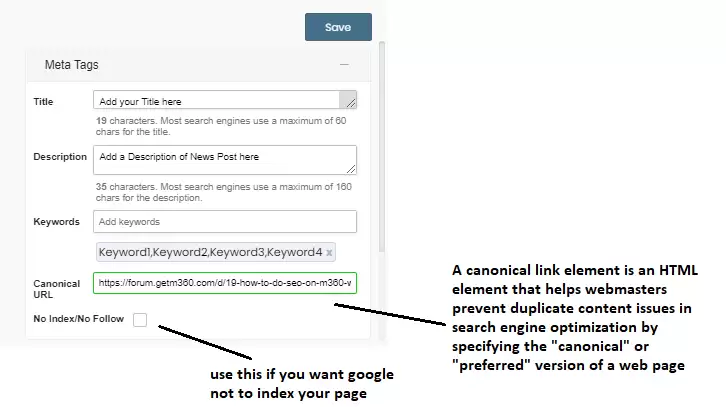
For Article Listing and Article List Pages
- Got to Content (Left Side Panel in M360 CMS)
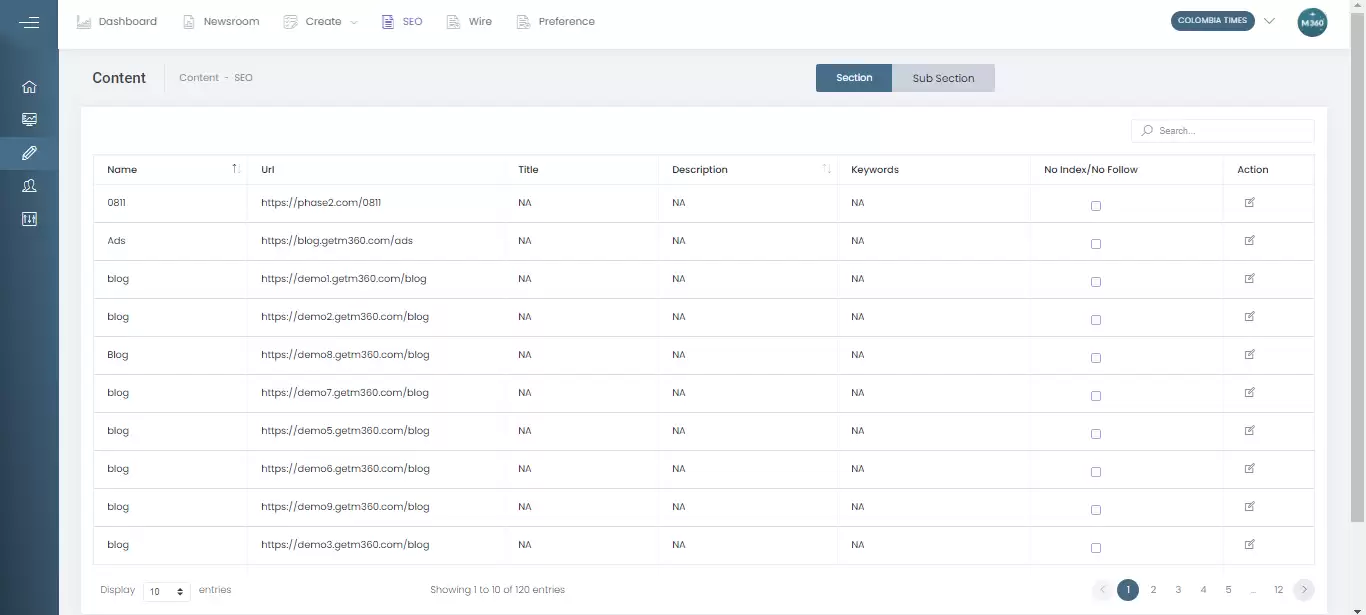
- Click on the edit Option on any listing page to view listing page SEO parameters
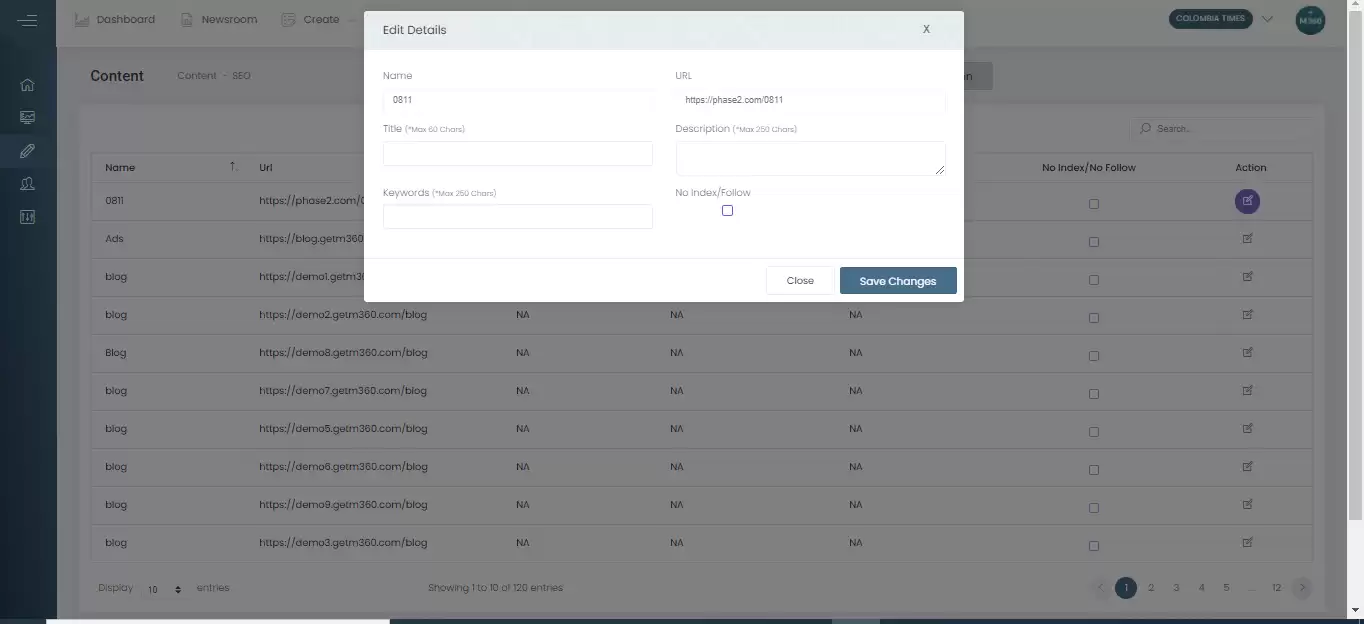
Example